Description
-
IP66 Waterproof & True Wireless – GNCC wireless outdoor camera is weatherproof, built-in rechargeable battery, and works without connecting network cables and power cords, allowing you to easily install it anywhere outdoors
-
Enhanced Security through a Hub – The outdoor wireless security camera adopts a remote storage method, which stores surveillance footage in the Micro SD card (supports 128GB, not included) of the indoor gateway instead of the outdoor cameras. Even if the outdoor camera is stolen, the video stream is still safely stored in the hub
-
1080P Real-time Video & Color Night Vision – Remotely turn on the spotlight on the security camera outdoors via Osaio App, even at night you can see what’s going on with a clear color picture. You can also remotely communicate with visitors near the camera or warn thieves to leave immediately
-
120°Monitoring & Sound and Light Alarm – The security camera monitors your home at 120 degrees, once it detects motion, it will automatically turn on the spotlight and sound an alarm, record the alarm video, and push an instant alarm to you
-
User Privacy and Security First – The security camera offers Micro SD card storage (no hidden fees), or cloud storage for just $19 per year ($1.59 per month) with encryption from camera to cloud storage. If there is any problem, we will provide help within 24 hours
GNCC Wireless Battery Outdoor Security Camera-W1
As an outdoor security camera with a 6000mAh battery, the W1 can last for half a month on a single charge. You only need to plug the network cable into the gateway and connect the camera, no need for wifi, no power cord for power supply, you can monitor your home security remotely.
The camera is also equipped with a Motion Detection Alarm Drive & Notification/Color Night Vision / Two-way Intercom and other functions, a W1 can meet all your needs for an outdoor camera!!!!
How to connect GNCC W1 security camera?
-
Before using the camera, please make sure that the camera is powered.
1.Set up the Gateway
a. Power on the hub , the lights up blue light
b. Connect the gateway to a router with a network cable
c. Hold the reset button at the bottom of the gateway to reset it(The gateway will turn green around the GNCC button, and 2s later it will turn red and be blue again)
d. Download the Osaio app and scan the QR code at the bottom of the gateway to connect
2.Set up the Camera
Press the button for 3 seconds to turn on the camera, press and hold the button again for 6 seconds until you hear "Your camera has been reset" and wait for the indicator red light to blink.
3.Synchronize Camera with Gateway
Press and hold the GNCC button on the gateway for 2 seconds, wait for the light to flash blue, then release it, wait for the camera to connect, wait for the camera indicator to turn green, and issue Camera connect successfully, then the camera and the gateway are successfully connected.






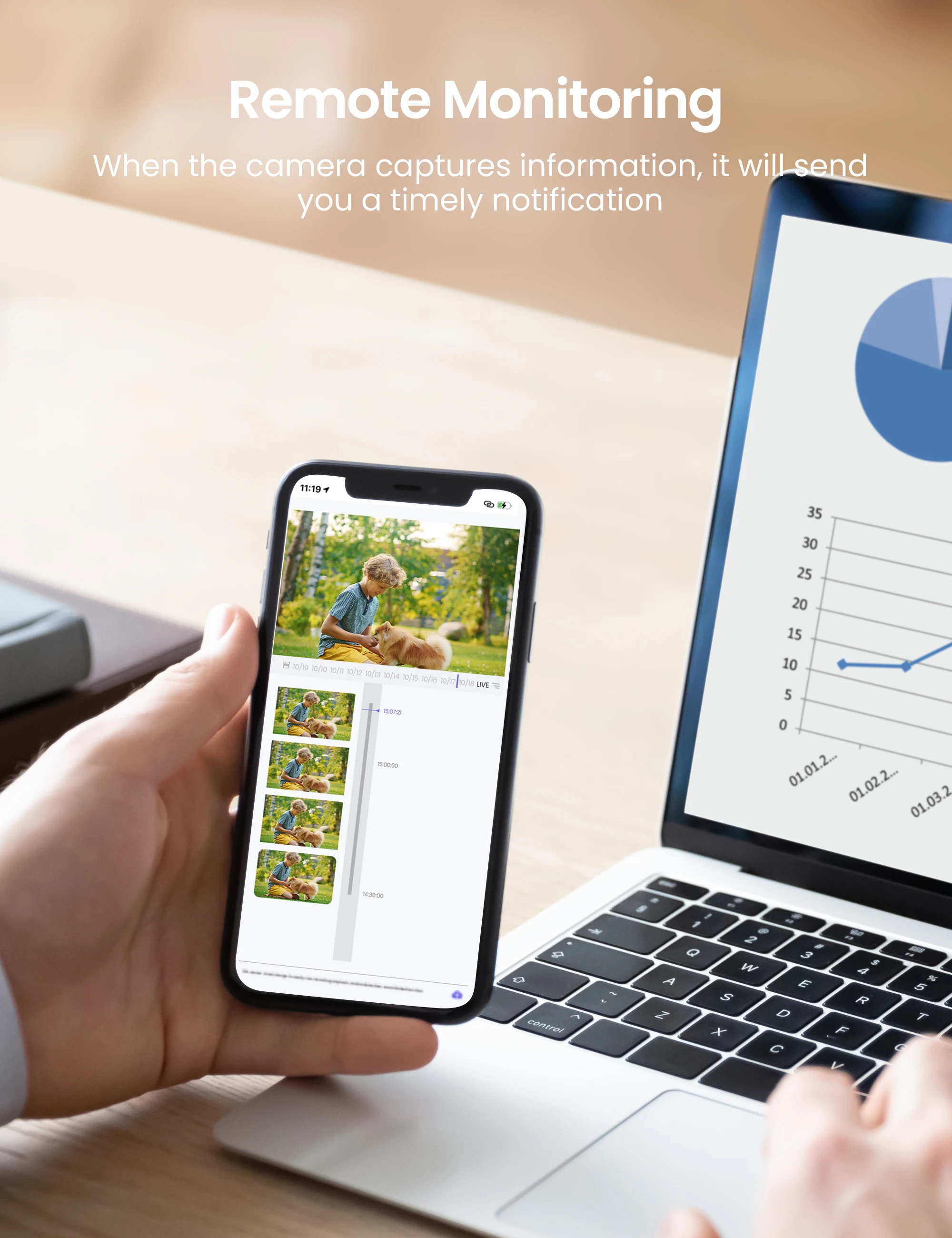





Reviews
There are no reviews yet.